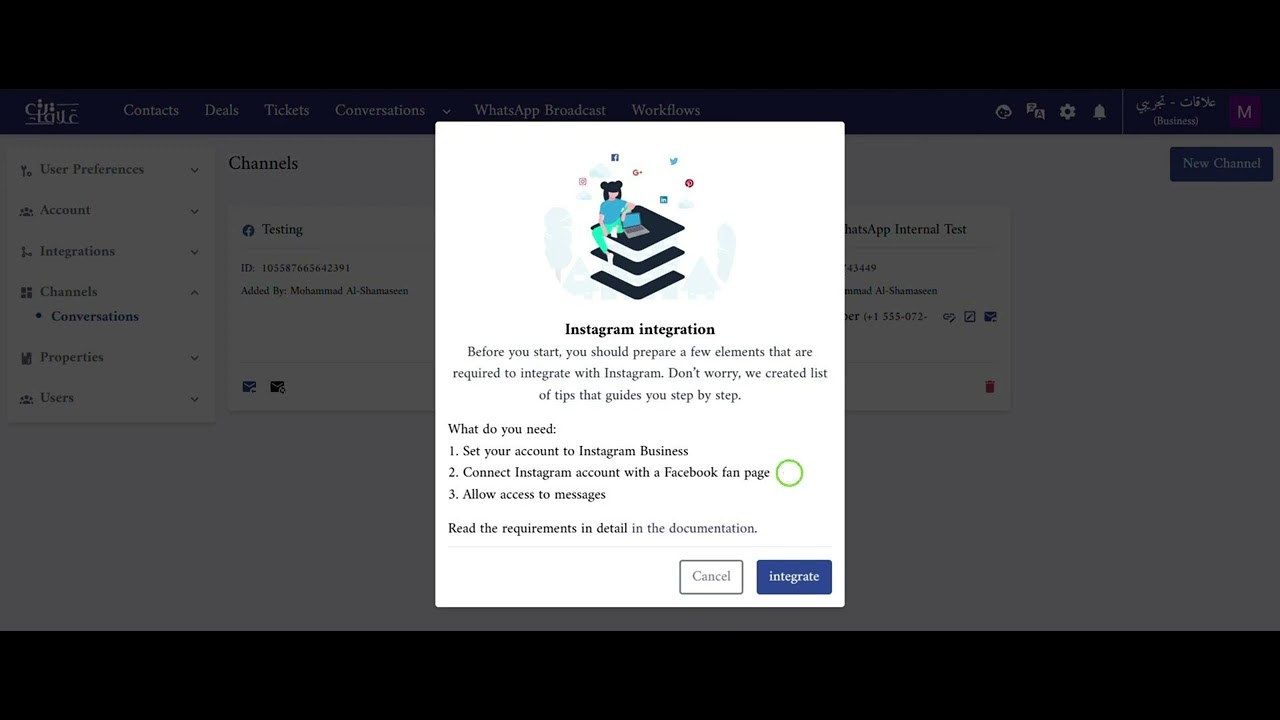Introduction
Integrating Instagram into Alaaqat facilitates managing your business messaging platform through many features and tools :
- Sending and receiving messages between your Instagram professional account and your customers.
- Collection and storing senders' information as potential customers.
- Access to advanced messaging tools such as quick replies, generic templates, product templates, pre-defined response and many more.
Limitations
- Group messaging is not supported.
Integration Requirements
- Switch to Instagram professional account
- Connect your Instagram account with a Facebook page
- Allow access to messages
Switch to Instagram professional account
To switch your professional account:
1. Open Instagram App
Settings >> Account Type and Tools >> Switch to Professional Account
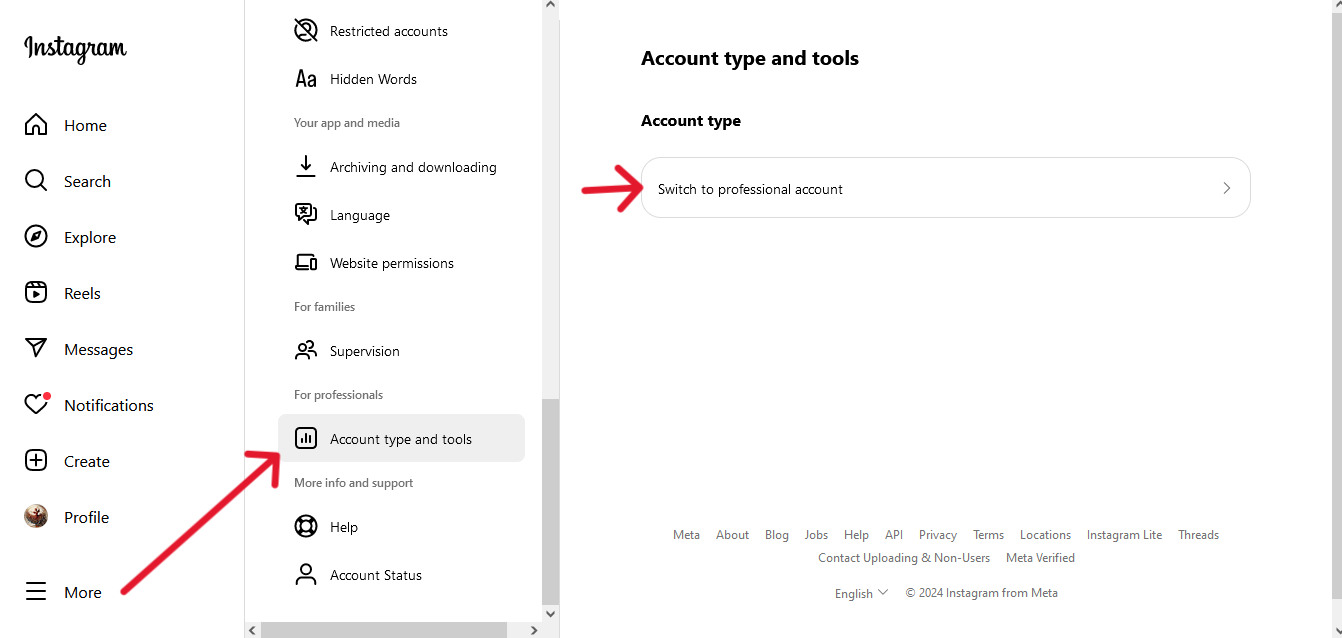
2. Choose Business category.
❗ Creator type is not supported yet.
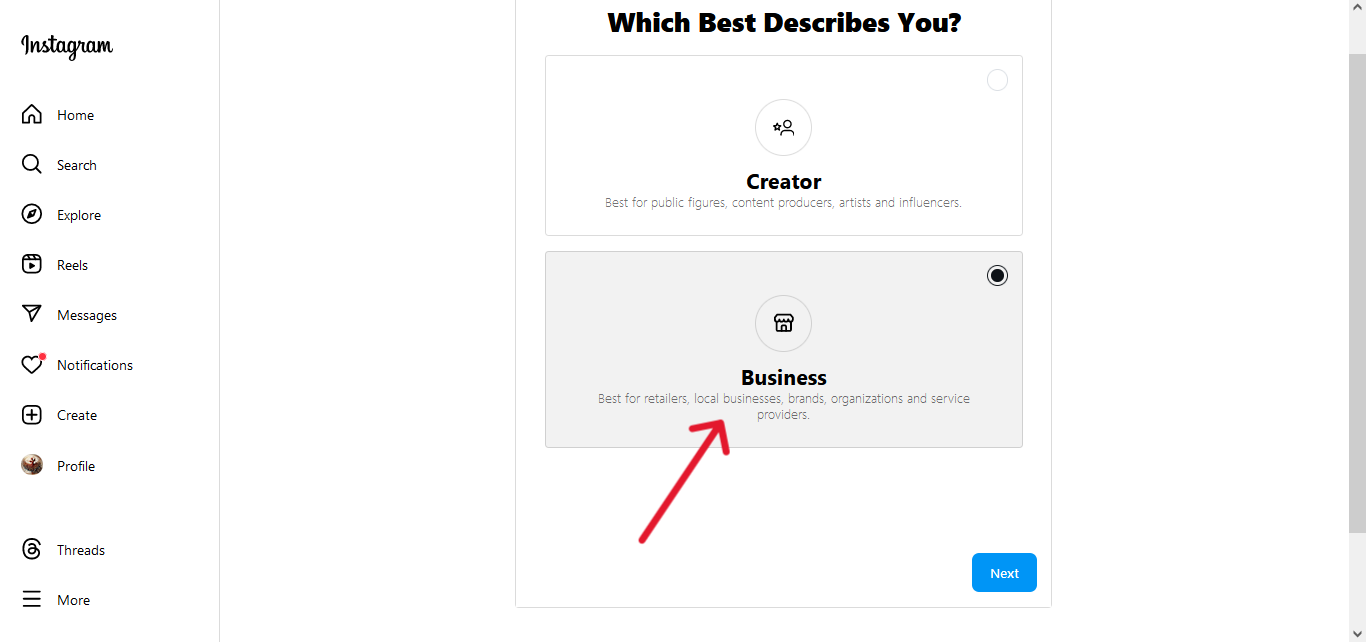
Business Professional Account offers you many benefits:
- It helps you to know your customers' preferences and track their interaction with your business.
- You can develop your business by creating promotional campaigns that help you to expand your customer base.
- Allows you to add a Contact Button to make it easier for your customers to communicate with you.
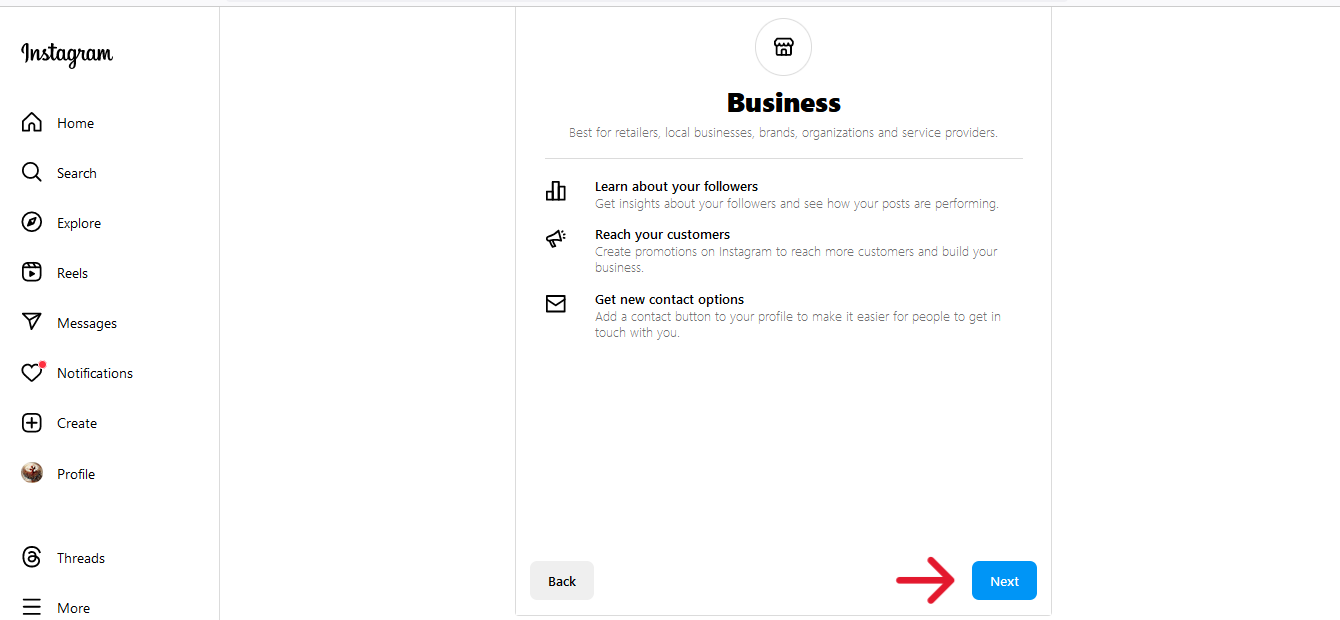
3. Select a job category then click Done.
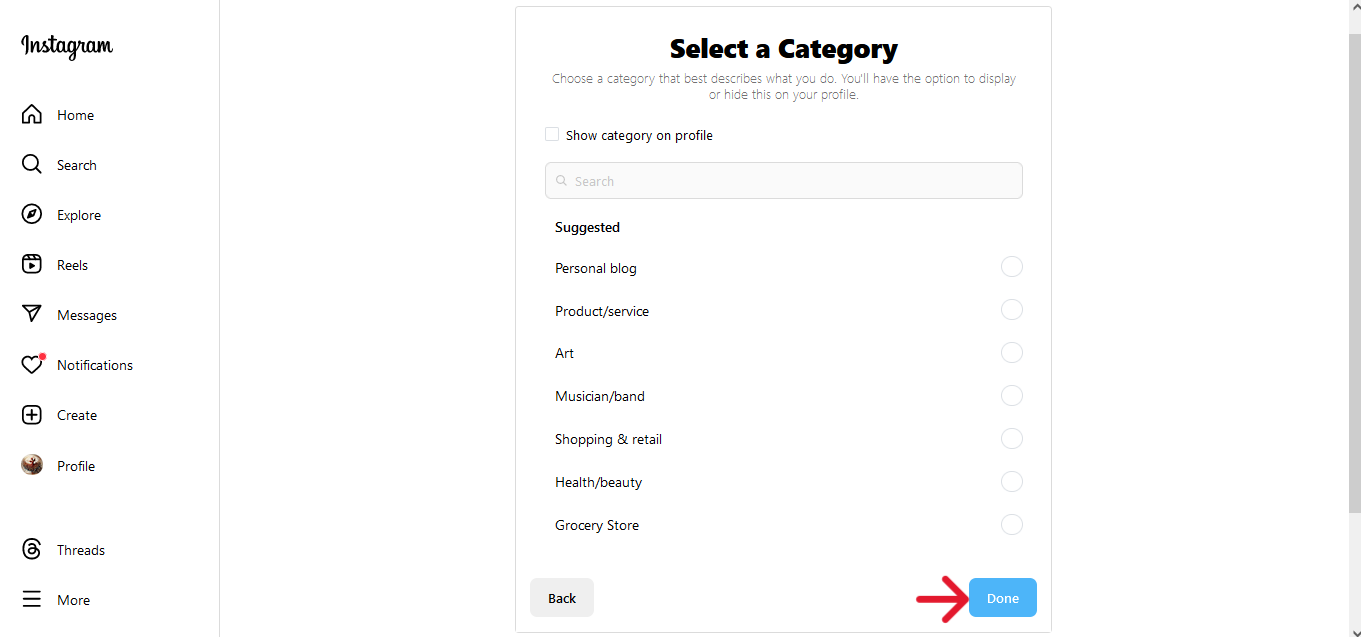
To know more about how to switch to business account visit Instagram help center.
Connect your Facebook page to Instagram professional account
There are two ways to connect your Instagram professional account to a Facebook page, either from Facebook or from Instagram.
1. Using Instagram:
{danger.fa-close} This process is not supported on Instagram web; you can only do it on Instagram mobile app.
On Instagram mobile app, go to Instagram profile >> Edit Profile >> Under Public business information, select Page.
Choose the page you want to connect to your professional account then DONE ✔. For more information visit Instagram help center
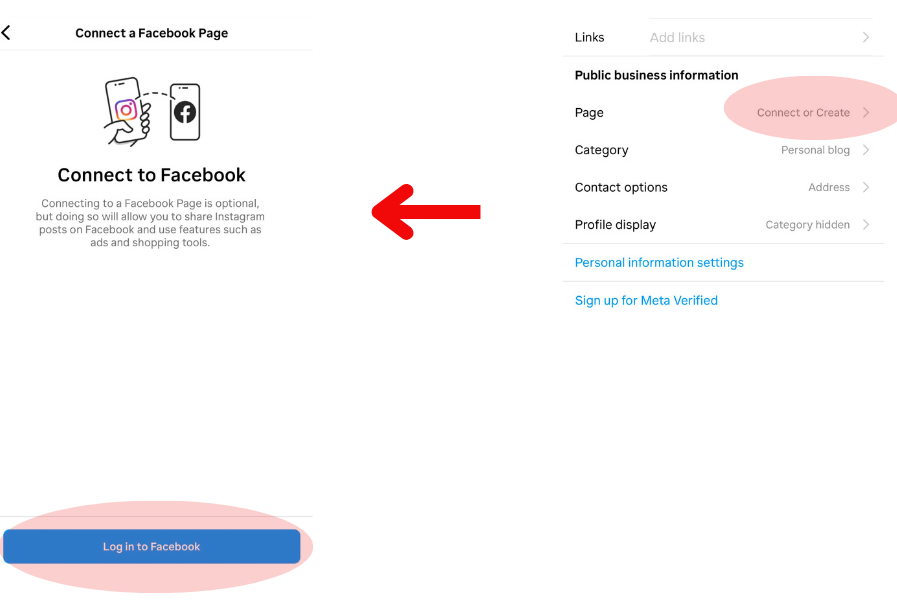
2. Using Facebook:
Click your Page's profile picture in the top right of Facebook >> Click Settings & privacy, then click Settings.
Under Permissions, click Linked accounts >> Click Instagram >> Click Connect Account, then follow the steps to connect your Facebook Page and Instagram account.
For more information follow Facebook documentation.
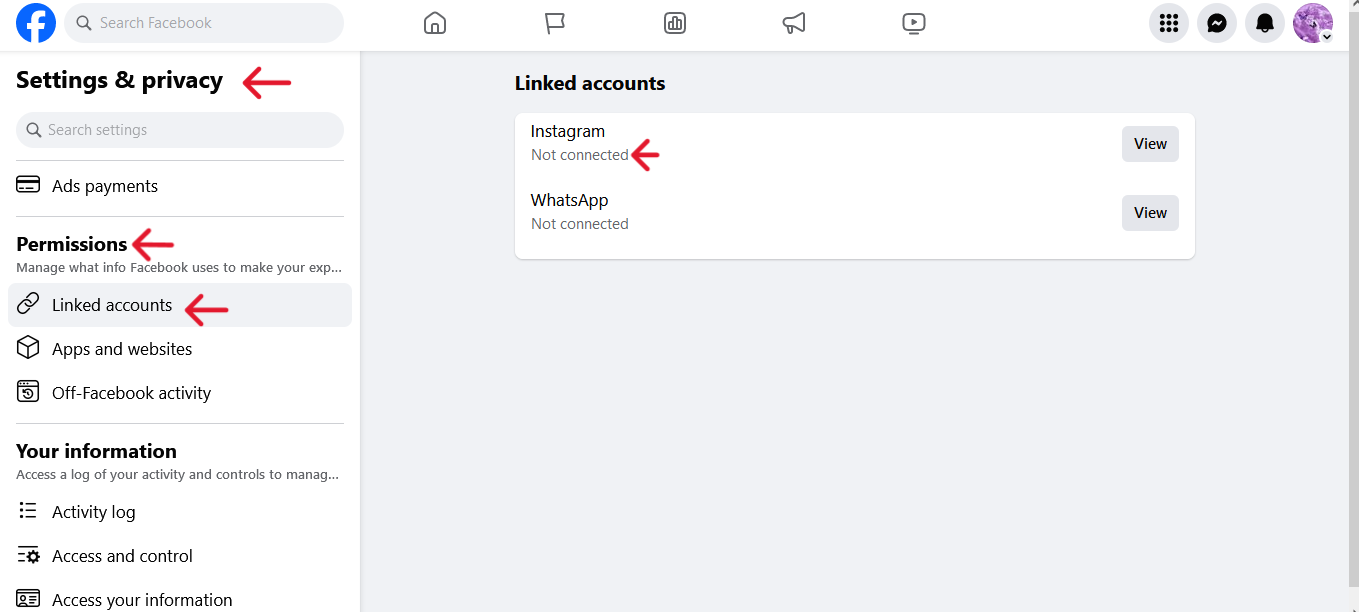
Allow Access to Messages
{danger.fa-close} This process is not supported on Instagram web; you can only do it on Instagram mobile app.
From your Instagram Professional account go to Settings >> Privacy >> Messages Control
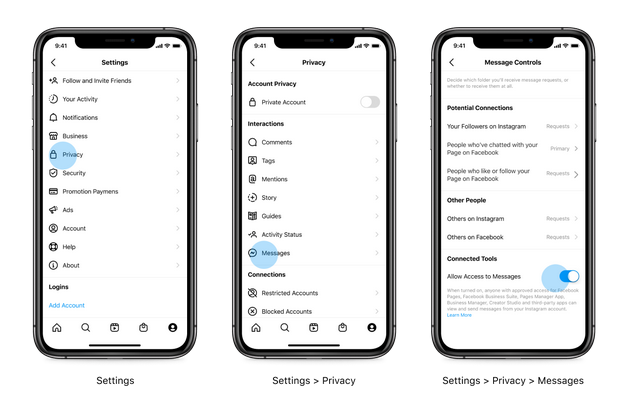
Now you have fulfilled all the Integration Requirements mentioned above, you can start the Integration process: 👇
Integration Process
- Log in Alaaqat
- Go to Settings >> Under Platforms click on Conversations
- Click New Platform.

- Click on the Instagram icon.
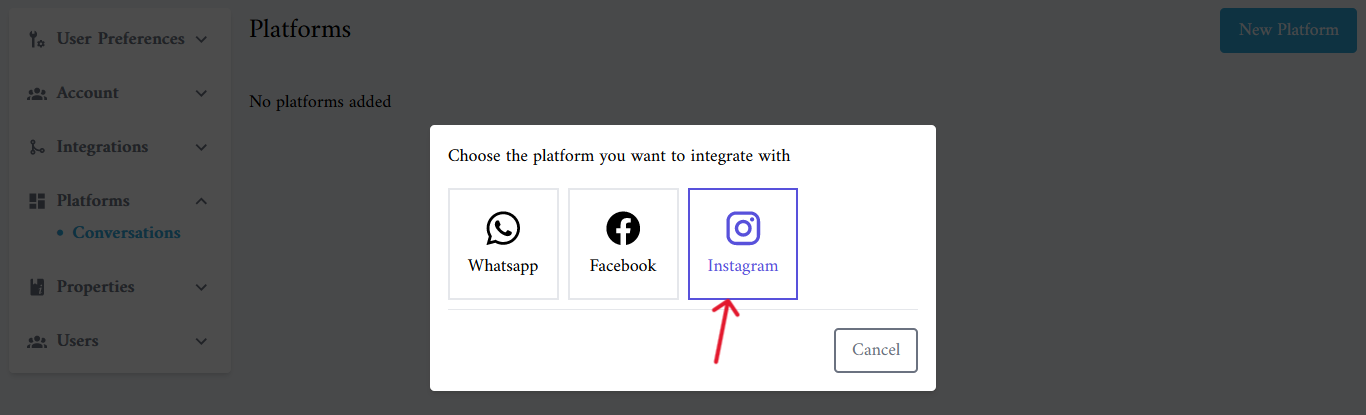
- Click Integrate
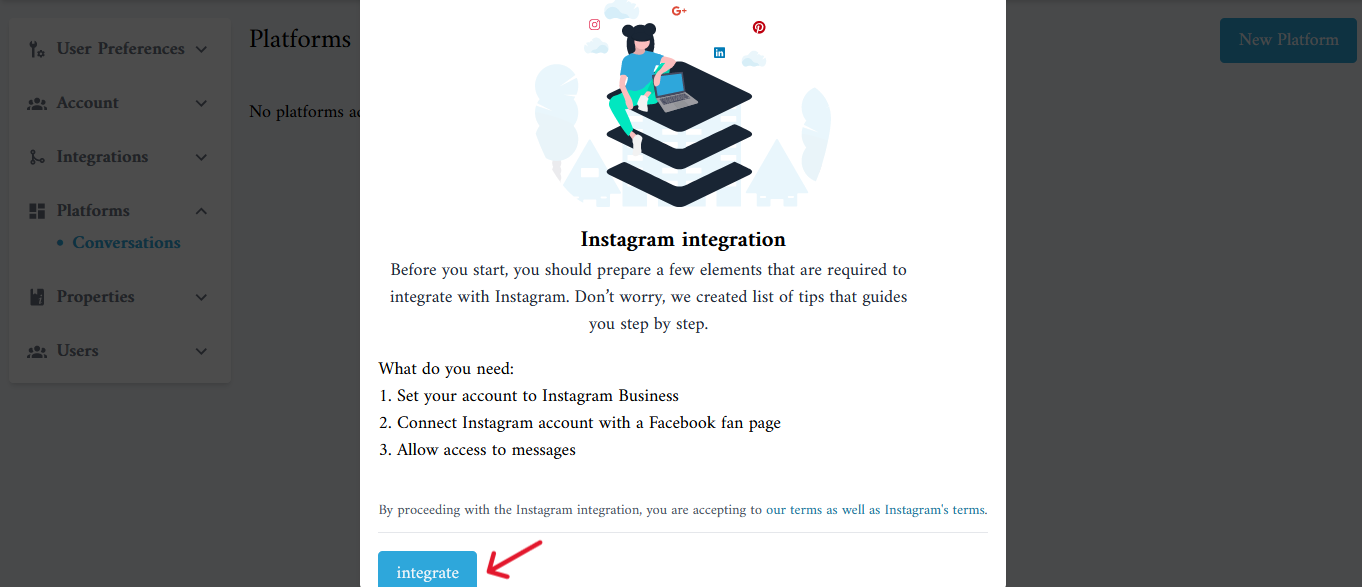
You will be required to log into your Facebook Account.
- Choose what pages you want to use with Alaaqat >> see the permissions required by the site.
{danger.fa-close} Alaaqat may not work properly if you turn off any of these permissions.
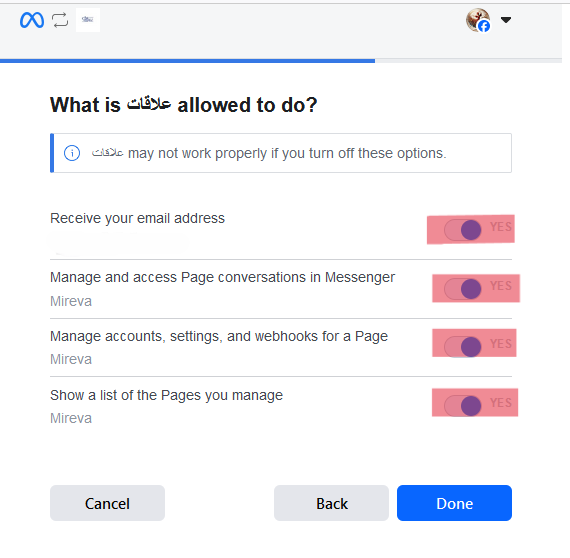
finally click done.
✔️ 👏 There you have it, the platform has been successfully integrated!
Each time you add a new platform, make sure to activate it in order to receive messages on it.
You can start using your integrated Instagram account by going to Alaaqat then Conversations.
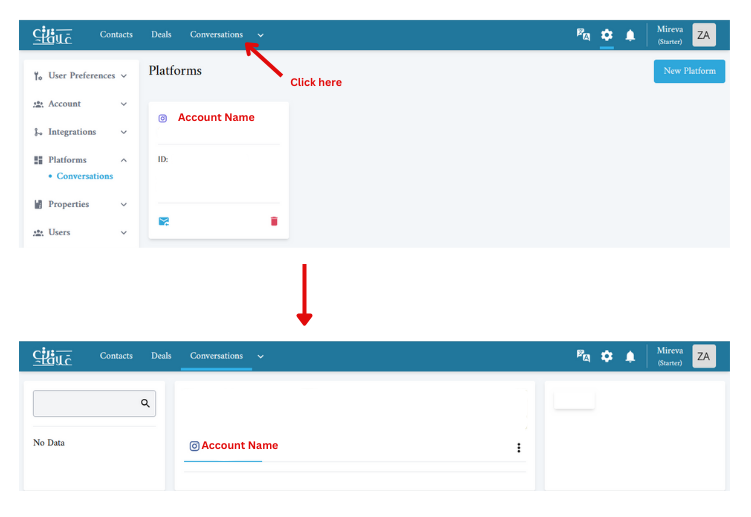
FAQ
-
What information is displayed when customers initiate new chats?
This information includes their Instagram ID, name, and profile image. -
Can I send an image through Instagram?
Yes. Using Instagram on Alaaqat, you can send JPG, PNG, ICO and BMP formats, and file sizes of up to 8MB. -
Why can not I view a reply that I received on my story.
Instagram stories are set to last only 24 hours. Replies to a Story after this time has elapsed cannot be accessed. -
I sent a message to a customer, but the chat ended. Why?
7 days after a customer has sent you a message, the chat session will end on Instagram. As the chat session has ended, you will be unable to send a message through Alaaqat. -
Why has the integration with Instagram suddenly been disabled?
The integration will be disabled if you change your Facebook\Instagram password. You will need to re-do the integration process to activate it. -
What are the size and format of media allowed to be sent via the free-form messaging?
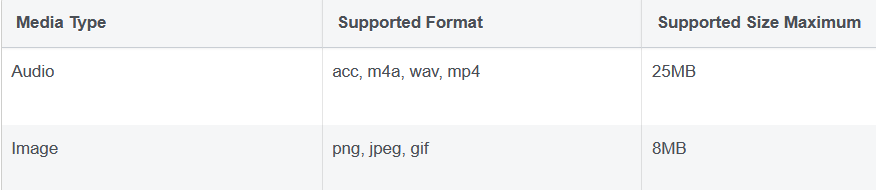
{info} The following video is a step-by-step guide on how to integrate Instagram with Alaaqat: