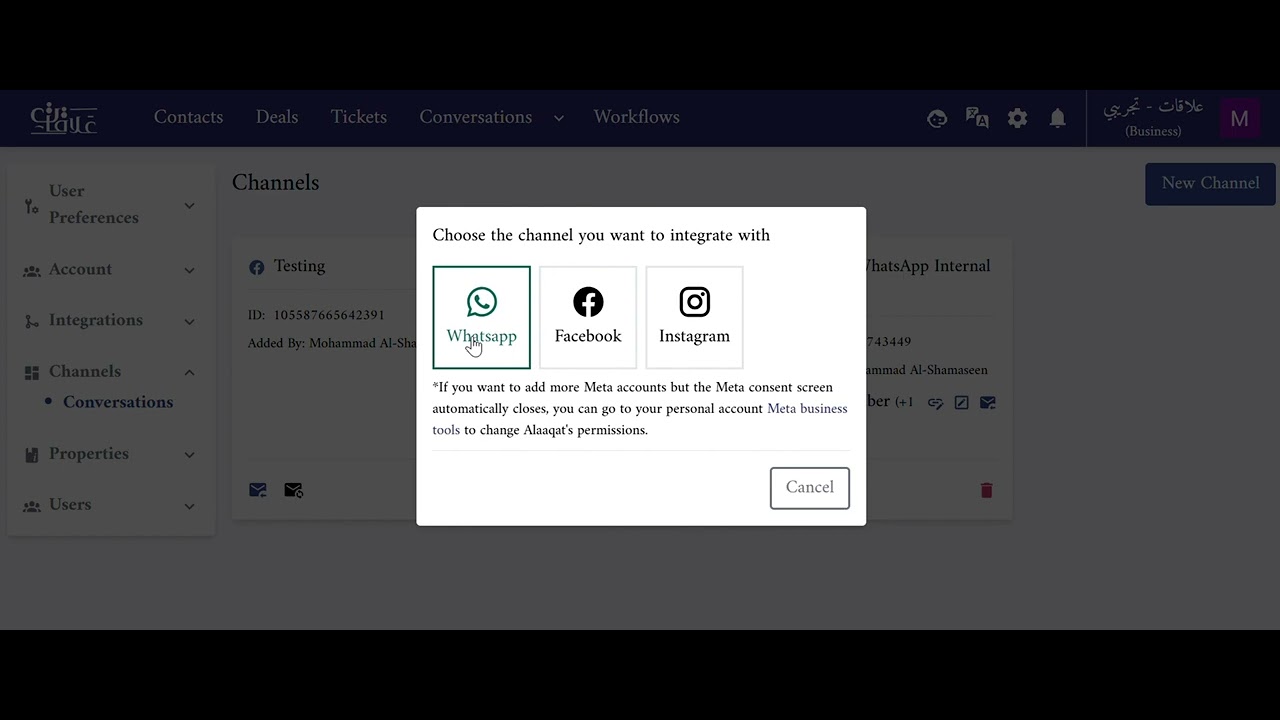WhatsApp Business Platform
The WhatsApp Business Platform gives medium to large businesses the ability to connect with customers at scale. You can start WhatsApp conversations with your customers in minutes, send them care notifications or purchase updates, offer personalized services, and provide support in the channel that your customers prefer.
Important Considerations
- A phone number can not be used in Whatsapp Business App and WhatsApp Business Platform at the same time.
- Group messaging is not supported.
- WhatsApp Business Platform allows for 24-hour reply window in which you can reply to customers with free-form messages. After that it only allows to reply using paid templates.
- WhatsApp Business Platform allows initiating customer conversation using paid templates only. free-form messages can't initiate a conversation with a customer.
Integration Requirements
- Please ensure to have a valid phone number (can send and receive calls and SMS).
-
You can use a phone number that is already associated with a WhatsApp Messenger or a WhatsApp Business App. But before using this number, make sure to delete the account from the number.
{info}To sign up for a WhatsApp Business Platform (API) account, you need a Meta Business Manager account. However, if you don't already have one, you can create it during the integration process.
Integration Process
- On the Alaaqat platform, go to Settings > Channels -> Conversations
- Click "New Channel"
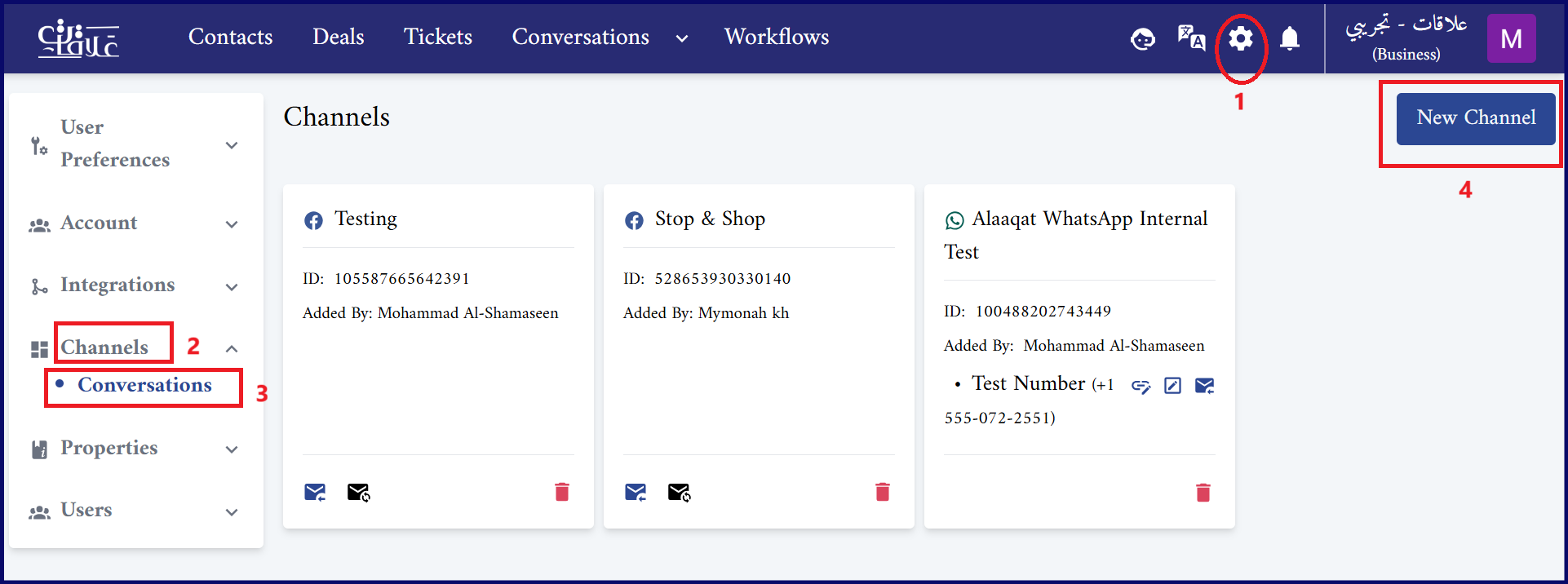
- Choose Whatsapp
- Whatsapp integration consent screen will open, login with your connected facebook account.
- Click Continue to grant permissions for Alaaqat to manage your WhatsApp Business account and billing.
- Select an existing Meta Business account or create a new account. (The following steps will show you the steps to create a new Meta Business account)
- Fill in your Business details and make sure your website is valid > Click Next.
- Under Choose a WhatsApp Business account, select Create a WhatsApp Business account. Under Create or select a WhatsApp Business profile, select Create a new WhatsApp Business profile > Click Next.
- Fill in your business details as necessary > click Next.
- Add your WhatsApp phone number and choose a verification method.
- Verify your phone number with the 6-digit verification code > click Next.
- Click Finish.
- The Whatsapp business account with the phone number will appear in the platforms, click on the "activate" button to activate your whatsapp number on Alaaqat and to start receive messages.
FAQ
Is the integration with WhatsApp free?
Yes, the integration is completely free and available on each plan.
Can I integrate a phone number that I've used for a different WhatsApp or WhatsApp Business account?
Yes. However, you can either use Whatsapp on Alaaqat or the WhatsApp application, you can't use both.
{info} The following video is a step-by-step guide on how to integrate Whatsapp with Alaaqat: