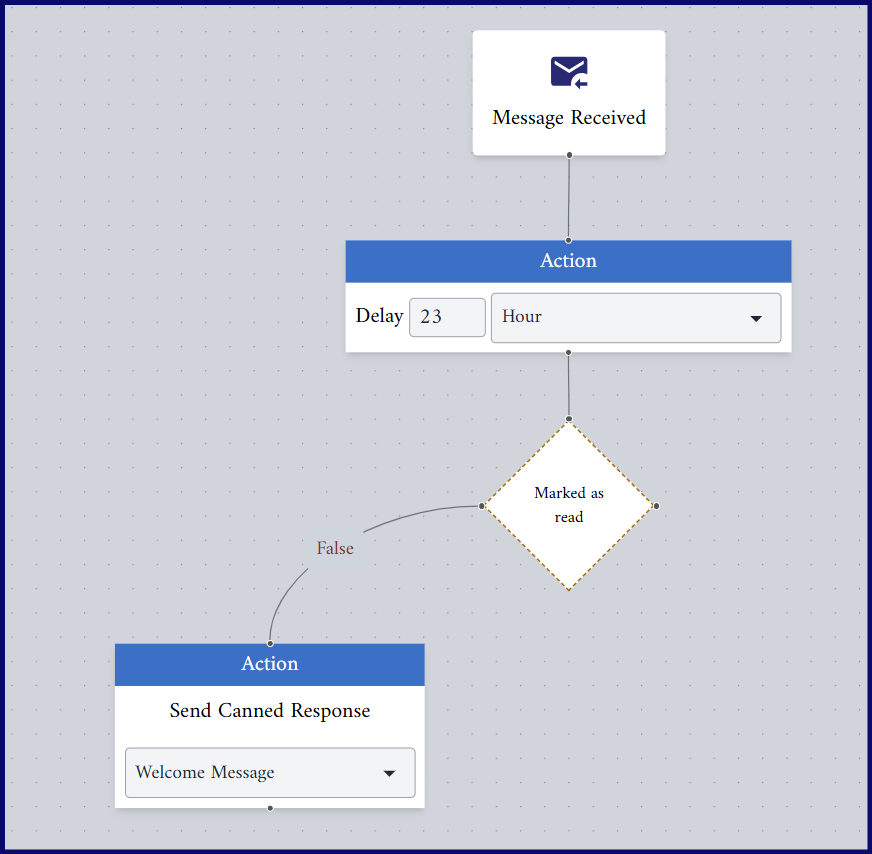- Introduction
- 24-Hour response window rule
- Impacts of delayed response
- Recommended action (auto-reply)
- Final workflow
Introduction
Sometimes, customers send messages late at night or during weekends, when no one from your team is available to respond.
On platforms like WhatsApp Business, if you don’t respond within 24 hours, you can’t reply freely anymore. You're only allowed to send pre-approved message templates.
24-Hour response window
- WhatsApp API only allows free-form messages as long as it’s within 24 hours of the last customer message.
- Outside the 24-hour response window, you may only send messages using approved message templates.
- Message templates are not free on WhatsApp business.
Impacts of Delayed Response
- Customers feel ignored or unimportant due to delayed responses.
- Inability to respond freely after 24 hours (only by using templates).
- Delayed responses can lead to missed opportunities, such as lost leads or sales.
Recommended Action (Auto-reply)
Workflow automation can be very helpful in this situation. You can create an auto-reply bot by following these steps:
-
Set up a workflow that triggers when a new message is received.

-
Then, use a Delay action to wait for a specific time (23 hours) before the end of the allowed response window.
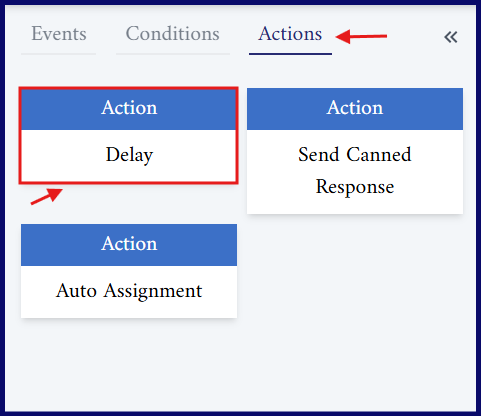
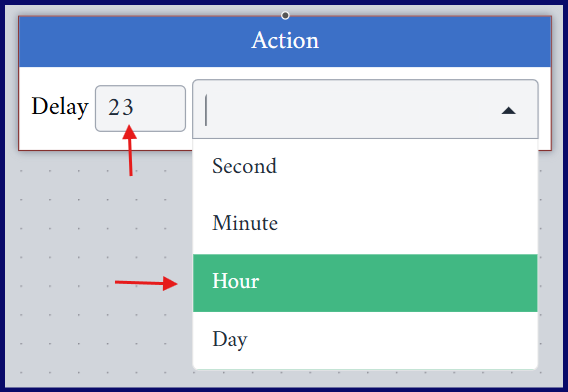
-
After the delay, the workflow checks whether the message marked as read.
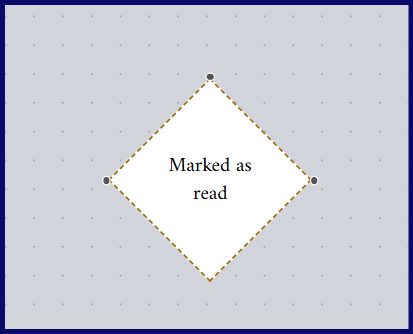
-
If it hasn't, the system can automatically send a predefined (canned) response to ensure timely communication and compliance with response time policies.
{info} You can add or edit canned responses by selecting the "Canned Responses" option from conversation menu.
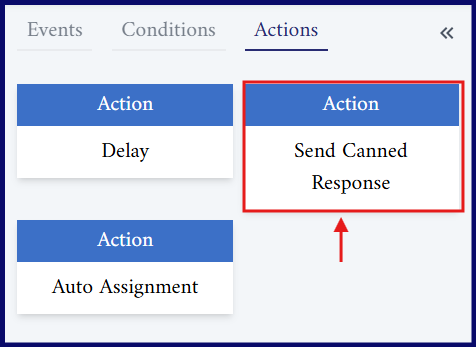
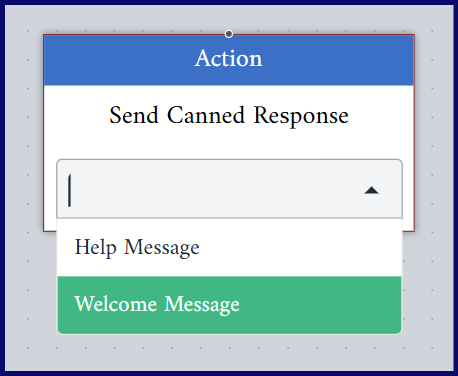
Final Workflow for Auto-Reply