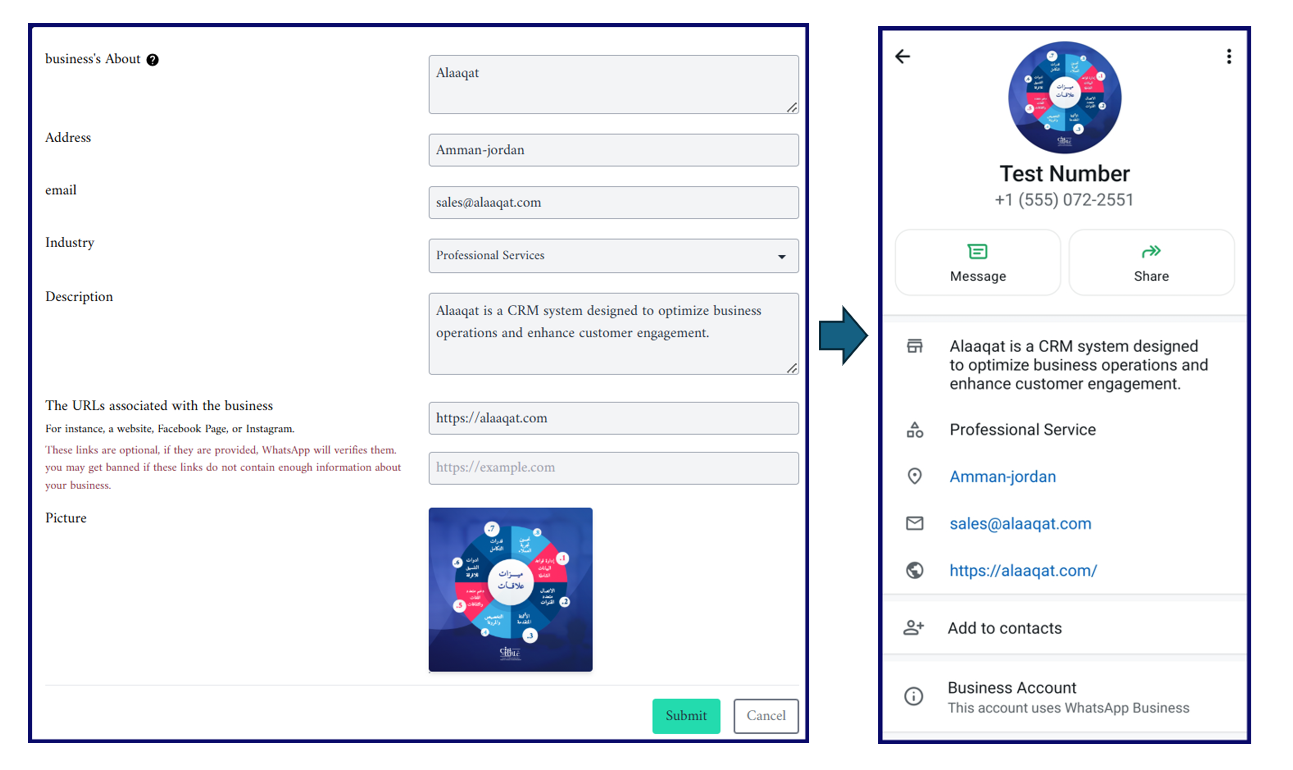WhatsApp business profile
This document provides step-by-step instructions for setting up businesses profile on WhatsApp with Alaaqat.
WhatsApp business profile allows businesses to create a professional presence on WhatsApp platform and make communication with customers easier.
Set up your WhatsApp business profile
-
Go to gear button (settings) in the top of your profile page.
-
From the list on the left, select Channels > Conversations.
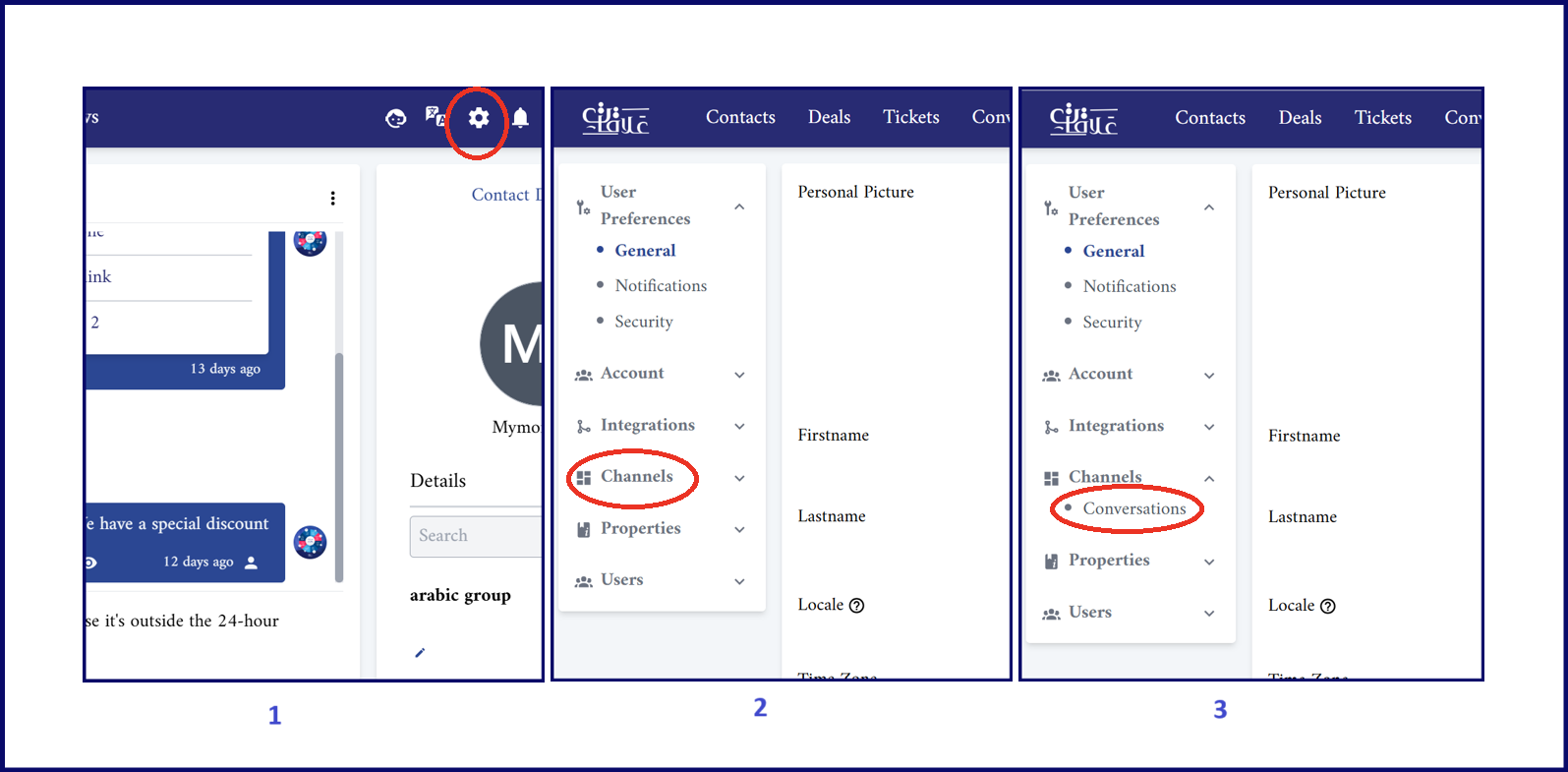
-
In the opened screen, you will see all channels that you have in your profile.
-
Locate the WhatsApp business channel that you want to configure.
-
Click on the Profile Icon.
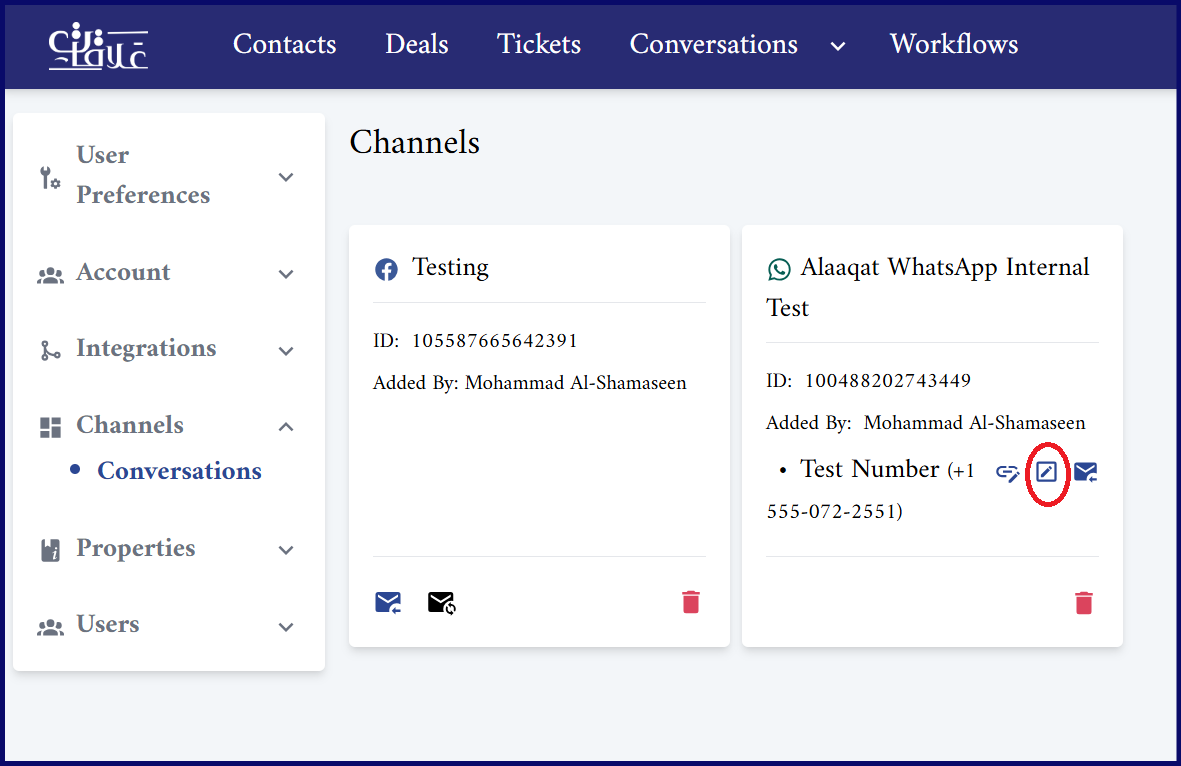
-
Now in this box below, you will configure the details of your channel profile
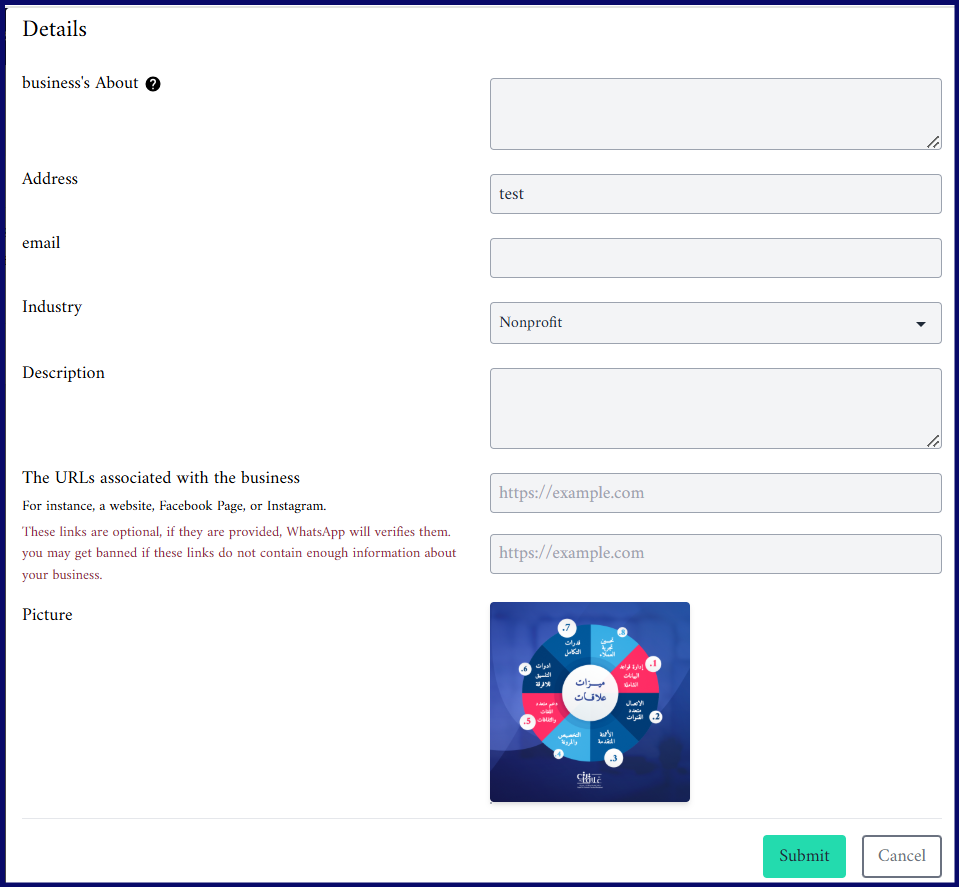
Profile Fields
In this table you will find the description of each field in WhatsApp Business profile
| Field | Description |
|---|---|
| business's About | The text appears in the business’s profile beneath its profile image, phone number and contact button. |
| Address | Address of the business |
| Email address (in valid email format) to contact the business. | |
| Industry | Industry of the business. Must be one of these accepted values: - Other - Auto - Beauty - Apparel - Education - Entertainment - Event Planning - Finance - Grocery - Government - Hotel - Health - Non-profit - Professional Services - Retail - Travel - Restaurant |
| Description | Here add a brief description of your business and the main service provided to customers. |
| The URLs associated with the business | URLs associated with the business (e.g., website, Facebook Page, Instagram). Maximum of two websites. |
| Picture | Image shown as the profile picture of the WhatsApp Business Account. |
Tips for adding URLs in WhatsApp business profile:
- URLs are optional, but if they are provided, WhatsApp will verify them.
- You may get banned if these links do not contain enough information about your business.
- You may get banned if the information doesn’t match the description in your business profile.
- In general WhatsApp supports websites with custom domain, and links to facebook or Instagram pages since both are part of Meta, so links to other platforms may get banned.
Final Result